“What’s the ‘right’ JavaScript framework for us to use?”.
That’s a question that comes up a lot nowadays given the multitude of choices
available and one that doesn’t have a “right” answer of course. I’m fond of saying, “Use
the right tool for the right job” when I’m onsite at a company teaching a training class or providing
architecture/consulting services. This guide will help you to a budding front-end developer and navigate
those murky waters when the time arrives to choose a framework suited for
you. Each framework I’ve chosen to showcase will describe the brief
fundamentals, language syntax and also include helpful learning resources.
What is JavaScript Framework?
Think
of building websites and web apps like building a house. when
you set out to build a house, you could create all of your own building
materials from scratch and start building without any schematics, but that
approach would be incredibly time-consuming and doesn’t make a lot of sense.
It’s more likely that you would purchase pre-manufactured building materials
(wood, bricks, countertops, etc.) and then assemble them based on a blueprint
to fit your specific needs.
Coding is very similar. When you set
out to code a website, you could code every aspect of that site from scratch,
but there are certain common website features that make more sense to apply
from a template. if you need a wheel, for instance, it’s a
lot more sensible to buy one than it is to reinvent it. And that’s where
frameworks come into play.
JavaScript Framework Players
Are you looking for
specific library functionality (such as rendering the UI and/or data binding)
or do you want a full featured framework that has a lot of
functionality included out of the box? Nonetheless, it is essential to find the correct platform for your app to be built around. Popularity may not be an indicator of what is best for
your project, but taking a look at the most popular selections may give you
some ideas for something that fits your project requirements. So, without
further ado, we will go ahead and take a look at the most popular JavaScript
frameworks for 2019!
React.js
 React is a framework
that was originally created, and is maintained, by Facebook. This provides a
huge weight on the scales when choosing it for a project. It gives React a
sense of stability that many new frameworks lack.
React is a framework
that was originally created, and is maintained, by Facebook. This provides a
huge weight on the scales when choosing it for a project. It gives React a
sense of stability that many new frameworks lack.
Angular
Angular is a
TypeScript/JavaScript framework which is backed and maintained by Google. This
powerful framework has been deployed by Google, Healthcare.gov, Weather.com, Microsoft, and
Forbes. While the autonomy of TypeScript makes it easier to debug, problems can
arise with the fixed patterns that overcomplicate simple tasks. Also, Angular
has a fairly steep learning curve. If you have dealt with object-oriented
programming in the past, then Angular is for you.
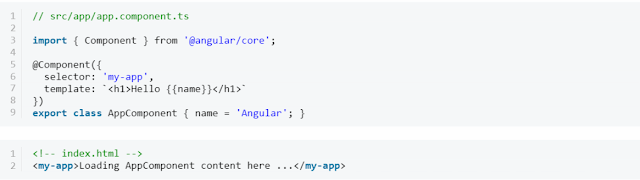
Ember
Ember.js is an open-source JavaScript web framework,
based on the Model–view–viewmodel (MVVM) pattern.
It allows developers to create scalable single-page web applications by
incorporating common idioms and
best practices into the framework.
Ember is used on many popular
websites, including Discourse, Groupon,
LinkedIn, Vine, Live Nation, Nordstrom, Twitch.tv and Chipotle. Although primarily
considered a framework for the web, it is also possible to build desktop and
mobile applications in Ember. The most notable example of an Ember desktop
application is Apple Music, a feature of the iTunes desktop
application. The Ember trademark is owned by Tilde Inc
Syntax for Ember looks to be nothing unusual,
relying on object literals and the dot notation we are very familiar with
in JavaSript, plus Handlebars for the template calls.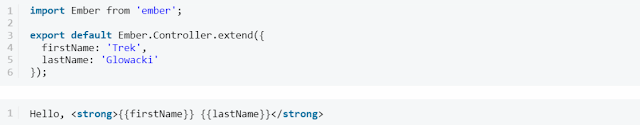 The sample above is a very basic taste of the syntax and
file structure. The demo code will export and extend an Ember
controller and compile the
names from the object literal into your markup.
The sample above is a very basic taste of the syntax and
file structure. The demo code will export and extend an Ember
controller and compile the
names from the object literal into your markup.
Conclusion
“What’s the ‘right’ JavaScript framework for us to use?”. That’s a question that comes up a lot nowadays given the multitude of choices available and one that doesn’t have a “right” answer of course. I’m fond of saying, “Use the right tool for the right job” when I’m onsite at a company teaching a training class or providing architecture/consulting services. This guide will help you to a budding front-end developer and navigate those murky waters when the time arrives to choose a framework suited for you. Each framework I’ve chosen to showcase will describe the brief fundamentals, language syntax and also include helpful learning resources.
What is JavaScript Framework?
Think
of building websites and web apps like building a house. when
you set out to build a house, you could create all of your own building
materials from scratch and start building without any schematics, but that
approach would be incredibly time-consuming and doesn’t make a lot of sense.
It’s more likely that you would purchase pre-manufactured building materials
(wood, bricks, countertops, etc.) and then assemble them based on a blueprint
to fit your specific needs.
Coding is very similar. When you set
out to code a website, you could code every aspect of that site from scratch,
but there are certain common website features that make more sense to apply
from a template. if you need a wheel, for instance, it’s a
lot more sensible to buy one than it is to reinvent it. And that’s where
frameworks come into play.
JavaScript Framework Players
Are you looking for
specific library functionality (such as rendering the UI and/or data binding)
or do you want a full featured framework that has a lot of
functionality included out of the box? Nonetheless, it is essential to find the correct platform for your app to be built around. Popularity may not be an indicator of what is best for
your project, but taking a look at the most popular selections may give you
some ideas for something that fits your project requirements. So, without
further ado, we will go ahead and take a look at the most popular JavaScript
frameworks for 2019!
React.js

React is a framework
that was originally created, and is maintained, by Facebook. This provides a
huge weight on the scales when choosing it for a project. It gives React a
sense of stability that many new frameworks lack.
The reason behind the rising
popularity of React.js is the unparalleled support and love shown to the
framework by the community of JavaScript developers. It also helps that
Facebook and Instagram back this wonderful library.
React has made quite an impact on
both designers and developers, and the feature-rich library has made complex
integrations a bit easier. It enables developers to make encapsulated
components that manage their own state and then these components are composed
to make complex UIs. Features like lazy loading have been successfully
implemented on a large scale because of it. Using React Boilerplate and React
Starter Kit, you can easily make interactive interfaces. The concept of React
is to put HTML in JS rather than vice versa because JavaScript is more powerful
than HTML.
They provide you with a predefined
environment and let you code. The declarative view makes the coding
predictable, hence, the code becomes easy to debug. Using React will push you
to make your own framework. Pairing it with a backend framework like Next.js
will smoothen things on the server-side and all the heavy lifting will be done
on the backend.
Let’s look at a syntax example straight out
of the React intro tutorial documentation. This example creates what React
calls “Component subclasses” although it has a few different kinds of
components too. The syntax for a component call is XML-like as you will notice
in this HTML code:

Angular
Angular is a
TypeScript/JavaScript framework which is backed and maintained by Google. This
powerful framework has been deployed by Google, Healthcare.gov, Weather.com, Microsoft, and
Forbes. While the autonomy of TypeScript makes it easier to debug, problems can
arise with the fixed patterns that overcomplicate simple tasks. Also, Angular
has a fairly steep learning curve. If you have dealt with object-oriented
programming in the past, then Angular is for you.
Angular is a framework
rather than a library because it tells you how your code must be written. Build
tools in Angular are complex to understand too. Almost everyone agrees that
Angular is bloated as its size is about 150 kb gzipped. Unlike the virtual DOM
of React and Vue, Angular has a fully fledged DOM that makes it hectic and
bloated. Virtual DOMs are a new concept that has just started gaining ground
but it is fast as, now, only changes have to be pushed.
The Angular syntax is nothing new in terms of
HTML attributes and Mustache-esque placeholders, with the exception of the
namespacing using ng- as you will see in the following
example:
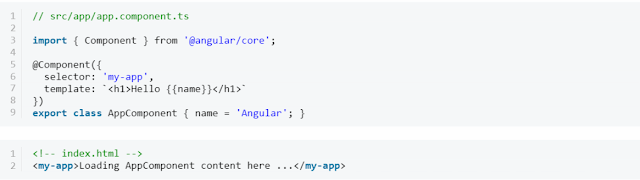
Ember
Ember.js is an open-source JavaScript web framework,
based on the Model–view–viewmodel (MVVM) pattern.
It allows developers to create scalable single-page web applications by
incorporating common idioms and
best practices into the framework.
Ember is used on many popular
websites, including Discourse, Groupon,
LinkedIn, Vine, Live Nation, Nordstrom, Twitch.tv and Chipotle. Although primarily
considered a framework for the web, it is also possible to build desktop and
mobile applications in Ember. The most notable example of an Ember desktop
application is Apple Music, a feature of the iTunes desktop
application. The Ember trademark is owned by Tilde Inc
Syntax for Ember looks to be nothing unusual,
relying on object literals and the dot notation we are very familiar with
in JavaSript, plus Handlebars for the template calls.
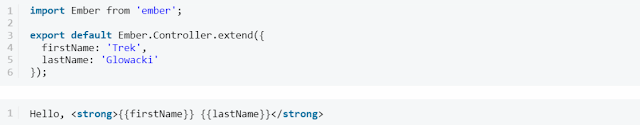
The sample above is a very basic taste of the syntax and
file structure. The demo code will export and extend an Ember
controller and compile the
names from the object literal into your markup.
Conclusion
Maturity in JS is accepting the fact
that there is no ‘best’ overall framework or library. In the end, it boils down
to what your project requires, and it is always advisable to use more than one
library.
If you have a big team, then Angular
provides an extra edge because of its fixed procedures and syntax. Both Angular
and Vue are great if you love using templates. If server-side rendering is the
objective, then both React and Vue have potential to solve your problems, and
the same will be the case if you are using it for startups.
Personally, though, I favor Vue out
of all three. With Vue, you have enough functioning frameworks for you to start
scripting, no additional libraries need to be connected. Most companies are
switching from Angular to Vue just to bridge the gap between senior and junior
developer.
The JavaScript world is a lot bigger
than you might think. Expand your horizons and learn more and more about the
different frameworks and libraries. Tell us about your experiences in the
comments section.
Happy scripting!


